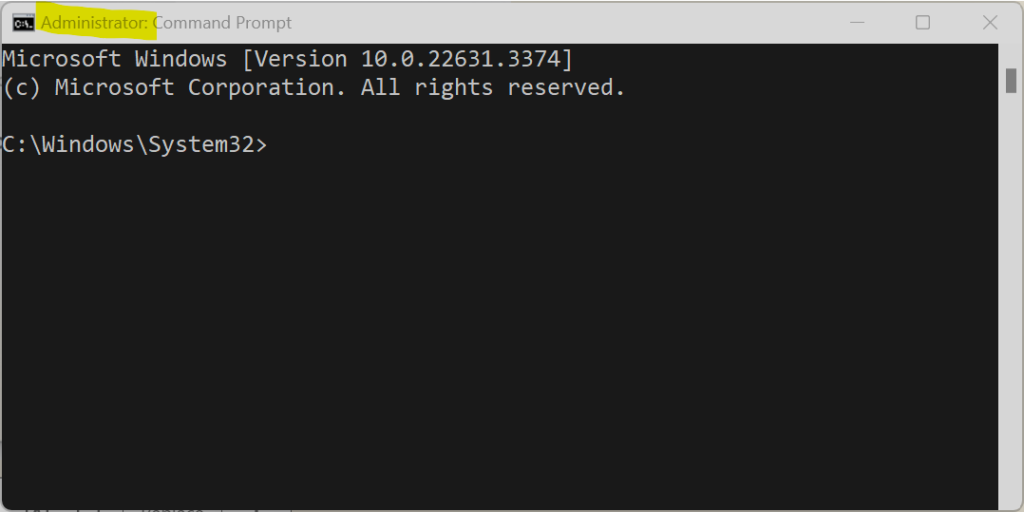Opening a Command Prompt with Admin Priviledges
- Click on the Windows start button on the Taskbar
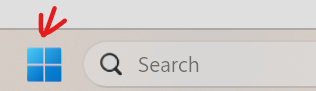
- Type “cmd” to find the Command Prompt
- Right click and select “Run as Administrator”
- You may want to also consider clicking on “Pin to Taskbar” to add the icon to the Taskbar.